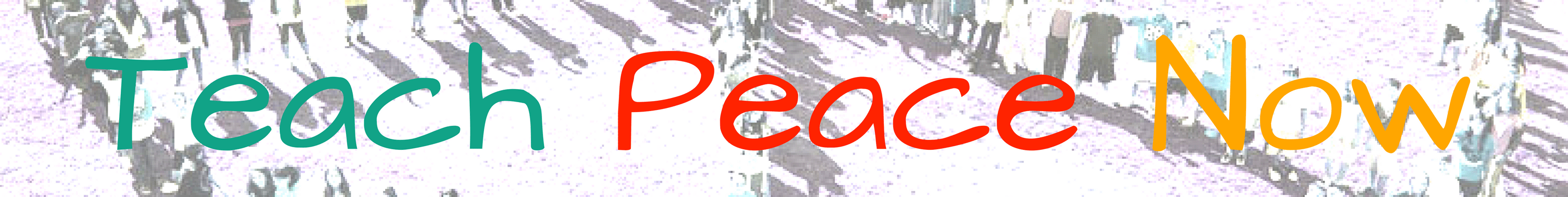~ Shut the Digital Door ~
I love digital technology and couldn’t live without it. But just like cars (which I also can’t live without), I am not going to trust my children to know how to operate either one safely. It is up to us as parents and teachers to teach our children to use digital devices like cellphones, tablets, and computers in safe ways. Because we all know there are predators out there waiting for our children to do something stupid.
Here are some tips and some great resources to help us deal with Cyber Predators.
Step 1 Control the devices
It is really hard to say no to a child. So the first step in shutting out cyber predators is to control children’s access to devices which give open access to strangers. You would not leave your children home with the door wide open. Close the door on free access to digital devices too.
Only provide devices that you personally know how to use and program. That way you will have a good understanding of how to set up safety features, and how it can be used and abused.
Step 2 Control the location

We need to teach our children to use social media, cellphones, and the web in safe ways.
Do not allow children to have a tablet, laptop or computer in their bedroom, ever. Instead set up a digital work area in the most used room in the house where adults are present. The kitchen or living room are good places to consider.
Step 3 Control Access
Avoid giving children and teens smartphones. If you feel you need a phone to communicate with your child, provide simple clam shell type phones.
Set up controlled-access, non-administrative accounts on all digital devices a child uses. Macs and PCs let you set up what websites are allowed, and what times a child can be on the computer. That way the child can’t sneak on the device while everyone is asleep.
Buy a WiFi router that lets you control who has access to the Internet or use OpenDNS. There is also internet monitoring software that will print a report on what sites children have been to.
Step 3 Protect your passwords
Never let your child have your passwords. Consider using a password manager service instead of allowing your browser to automatically fill them in or instead of leaving a password list where enterprising children can find it. Many password managers are free.
Step 4 Lock up the cameras
Keep digital cameras with downloading capabilities under adult control and supervision. It is too easy for children to be pressured by peers or predators to post nude or obscene photos online.
Step 5 Monitor where your child goes on the Internet
After children use the computer or digital device, check their browsing history to make sure they didn’t stray. If the browsing history has been deleted that is a warning sign and should be discussed and addressed.
Don’t assume that well-known sites like Flickr or YouTube are safe. Many commonly used sites may have materials on them that may be objectionable for children. If your child or class has a project, pre-search and bookmark possible sites. Even a simple search on a term like mermaid can bring up nude images.
Introduce your child to one of the many child-safe search engines like Safe Search Kids and Zilladog. Here is a review listing of safe search engines.
For elementary level students doing a research project, the teacher can save a webpage in a webquest using Word or Powerpoint or other presentation software so students can learn how to get information off the web without actually going on the web. Check out webquest.org for ideas. Here’s how to save a webpage for offline use.
STEP 6 Talk to your children about the dangers of Cyber Predators
You probably talk to your children and students about stranger danger. In fact, only .01% of all kidnappings are done by strangers while 42% of children report seeing online porn. (statistics from Shared Hope)
Talk to your child about who are their friends on the Internet and what sites they enjoy. In the study Online Predators and their Victims by Wolak, Finklehor, Mitchell & Ybarra (2013) found that online predators took advantage of the early to middle teen victims’ desire for romantic attachments, their immaturity, and the tendency for young teens to act rashly. Online predators also take advantage of the isolation and secrecy the Internet can provide.
Make sure they know what not to share about themselves. Children who give out personal information (like – name, birth date, telephone number, photos, times of day they are alone, what school they attend or favorite places they hang out) and who frequent chat rooms or use texts and messaging apps are more at risk from a online predator. Lonely and shy teens are most likely to befriend a sympathetic stranger. Make sure your children have other interests than just sitting at the computer or on the phone.
Locking the door on Cyber Predators
All of the above ideas will go a long way to making your child safer. However, just like a car the digital world is something our children and students are going to use. Learning to be safe online is the first step to computer literacy.
Learn more about cyberbullying